| Home » Photo Recovery Software » Digital Camera Photo Recovery » Screenshots |
Digital Camera Photo Recovery Screenshots |
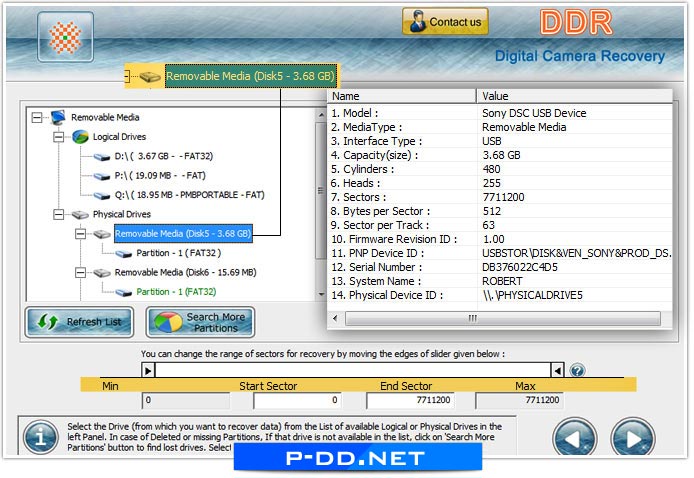
Select “Removable Media” from left side to recover pictures, videos and you can search data within specific sector range by moving the edges of slider. |
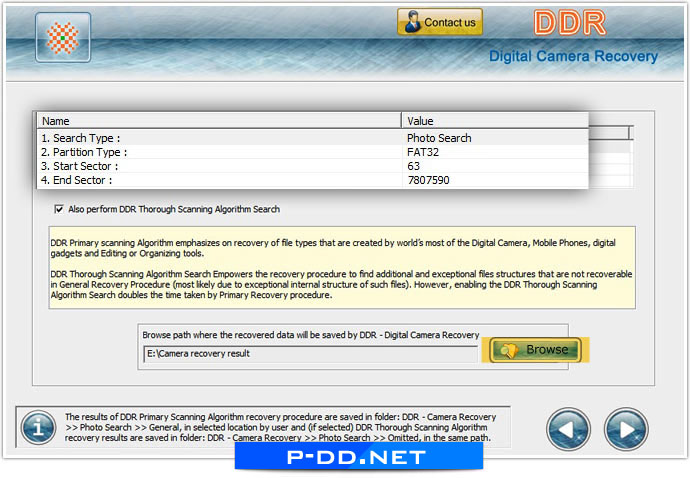
Click on “Browse” button to select location where you want to save data after recovery. |
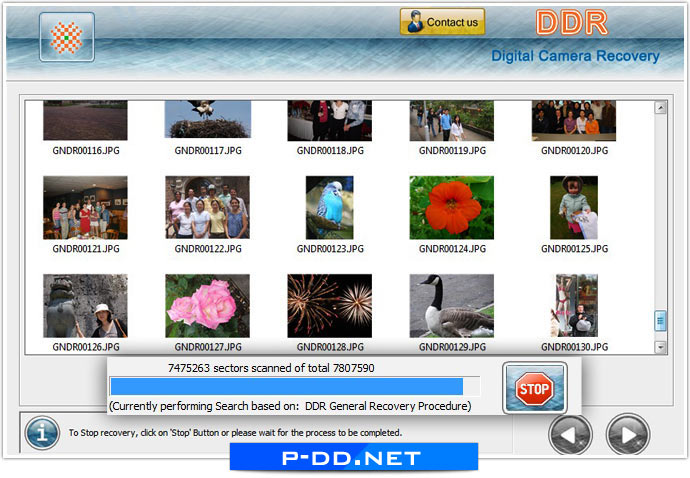
Currently performing disk scanning using DDR General Recovery Procedure. |